

What We Do
At Fluxgate, we’re committed to providing unparalleled Data Security and Cyber Protection. We specialise in safe data management solutions that empower businesses to protect their sensitive information, while offering cutting-edge cybersecurity services to safeguard against evolving digital threats. Trust us to keep your data secure, so you can focus on what matters most: growing your business with confidence.

Data Security Management
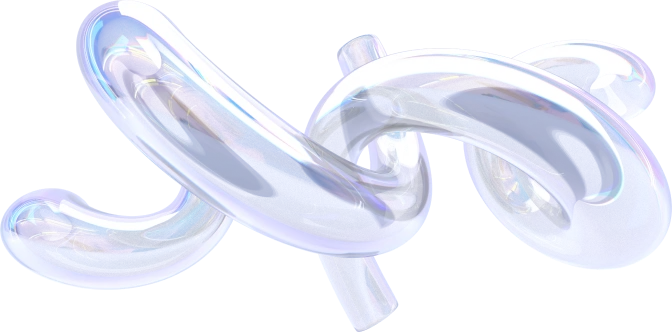

As organizations increasingly rely on data to make decisions and drive their business operations, data security’s importance has become a sharp focus. Data breaches have become common, with high-profile incidents regularly making headlines.
To protect their data, organizations need to implement adequate data security strategies. One key element of data security is access management and controls.
Access management and controls ensure that only authorized users can access sensitive data. This can be accomplished through various means, including user authentication, authorization, and role-based access control.
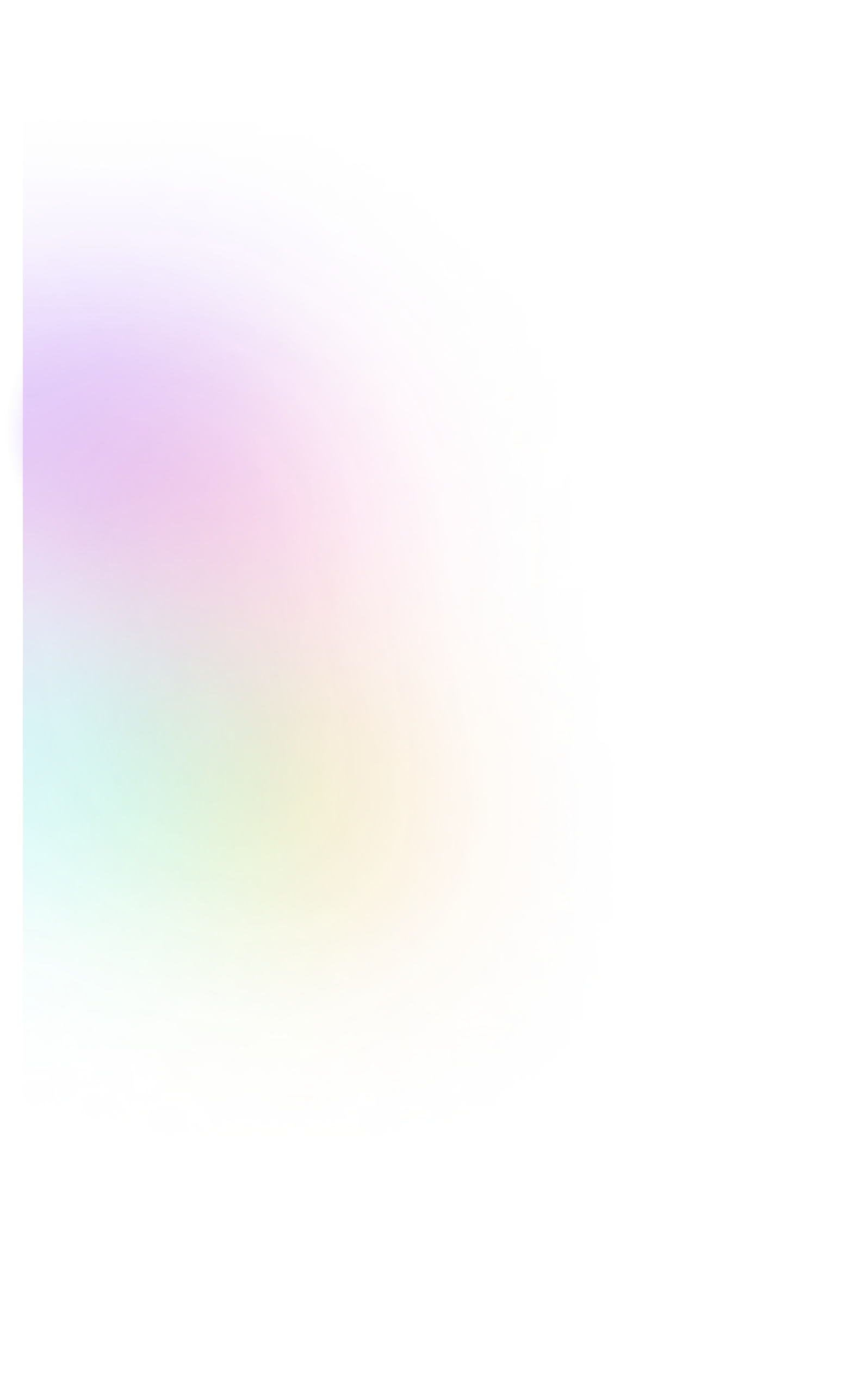
Data Privacy
At Fluxgate, we secure your Data Privacy by protecting your data.
We implement free security tools available on the market, such as VPNs, encrypted storage solutions, and password managers. It is good practice to ask your team to change their password to common areas often and to ensure they use the last encrypting technologies.
We reduce vulnerability using specialised tools that are relatively easy to install and operate, and ensure your and your team constantly monitor your network for suspicious activity and potential attacks.
Data Protection
In an increasingly digital world, protecting your data is more critical than ever. Here are some simple steps you can take to help keep your information safe
Data masking and data encryption
There are many ways to protect sensitive data, but one of the most effective is to mask it.
Data masking is the process of hiding data so that unauthorized people cannot access it. It is usually done for security reasons, to protect data from being accessed by people who are not supposed to see it. Data masking also defines a data security technique that is used to protect personally identifiable information (PII) or other sensitive data.
Many different types of data masking software are available, each with its own set of features. Some data masking software programs are designed for specific database management systems (DBMS), while others can be used with any database. Data masking software can mask all or part of a database and can be configured to work with different data types, such as text, numeric, and date/time data.
Data masking software is typically used during a project’s development and testing phases to protect sensitive data from being accessed or modified by unauthorized users. Data masking can also be used in production environments to protect live data from being accessed or altered by unauthorized users. Data masking is a valuable tool for protecting sensitive data and can help organizations comply with data privacy regulations.
We implement Data masking solutions for your business to help prevent data breaches, making it more difficult for hackers to access data. There are various data masking methods, including encryption, tokenization, and truncation. Data masking is an essential tool for protecting data and should be used whenever it is necessary to keep data confidential.
Data masking is often used in conjunction with data encryption to provide an extra layer of security. When data is encrypted, it is unreadable and cannot be used. Data masking, on the other hand, transforms data so that it appears to be real but is actually fake.
Data masking is a valuable tool for protecting data, but it is important to understand how it works and how to properly implement it to avoid potential risks.
Data security strategies and endpoint security measures
Data security strategies are essential for protecting data while it is in transit.
When choosing a data security strategy, it is important to consider the type of data that needs to be protected and the threats that could potentially lead to a breach.
Data security strategies should be designed to address an organisation’s specific needs.
Network and endpoint security can help to prevent data breaches by providing an additional layer of protection. Network security measures, such as firewalls and intrusion detection/prevention systems, can help to protect data as it travels across networks. Endpoint security measures, such as data encryption and access control, can help to protect data when it is stored on devices (e.g., laptops, smartphones, tablets).


Data management and scalability
Data management can increase the visibility of your organization’s data assets, making it easier for people to quickly and confidently find the right data for their analysis. Data visibility allows your company to be more organized and productive, allowing employees to find the data they need to better do their jobs.
Scalability is a crucial consideration when it comes to data management. As data sets grow larger and more complex, organizations need to be able to scale their systems and processes to accommodate the increased volume and complexity. There are several approaches to scalability, including vertical scaling (adding more resources to an existing system) and horizontal scaling (distributing data across multiple systems).
Regardless of your approach, it’s essential to consider how you will manage your data as it grows. With the right strategy in place, you can ensure that your data management system is scalable, efficient, and effective.
increase in overall traffic to your website
overall conversion ratio
through local SEO
impression growth through international SEO
organic impression growth rate
Cyber Attack Response
In an increasingly digital world, protecting your data is more critical than ever. Here are some simple steps you can take to help keep your information safe
If you suspect a virus may have infected your data, running a virus scan is best. This will check all the files on your computer and let you know if any are infected. Once you know which files are infected, you can take steps to clean them up and protect your data in the future.
If you need a cybersecurity expert, give us a shout, and we’ll provide a detailed analysis of how to protect your business.
SEARCH ENGINE OPTIMIZATION
Digital Marketing
ADVERTISING
SOCIAL MEDIA MARKETING
PROMOTION
SEARCH ENGINE OPTIMIZATION
Digital Marketing
ADVERTISING
SOCIAL MEDIA MARKETING
PROMOTION
SEARCH ENGINE OPTIMIZATION
Digital Marketing
ADVERTISING
SOCIAL MEDIA MARKETING
PROMOTION
SEARCH ENGINE OPTIMIZATION
Digital Marketing
ADVERTISING
SOCIAL MEDIA MARKETING
PROMOTION
SEARCH ENGINE OPTIMIZATION
Digital Marketing
ADVERTISING
SOCIAL MEDIA MARKETING
PROMOTION
SEARCH ENGINE OPTIMIZATION
Digital Marketing
ADVERTISING
SOCIAL MEDIA MARKETING
PROMOTION
SEARCH ENGINE OPTIMIZATION
Digital Marketing
ADVERTISING
SOCIAL MEDIA MARKETING
PROMOTION
SEARCH ENGINE OPTIMIZATION
Digital Marketing
ADVERTISING
SOCIAL MEDIA MARKETING
PROMOTION
Meet our executive team members
With our global network of digital specialists, we’re able to provide local knowledge in more than 50 international markets. Our team has knowledge for new market
Christopher Joseph
Adrianna Rose
Jessica Jonathon
Garrison Gardner



Jonathon Miller
Chicago, USA
I saved over 50% using Garseo over my company. The customer support staff was very helpful. I will definitely do future collaborations. The dedication to preciseness is really commendable. I appreciate their team collaborations & sense of details. Highly recommended. Thank you !!!
Rating:
Schedule free SEO consultation
With our global network of digital specialists, we’re able to provide local knowledge in more
Let’s discuss a SEO project together and grow together
With our global network of digital specialists, we’re able to provide local knowledge in more than 50 international markets. Our team has knowledge for new market
Get Appointment
Call Consulting: (234) 109-6666
Call Cooperate: 234) 244-8888
Visit Our Office
Office: 2220 Plymouth R02, Hopkins, Minnesota(MN), UK




