Assume you get an email from a colleague containing an attachment or link that appears innocuous and fascinating. You click on it expecting to see an important paper or a website. Instead, you unintentionally download a harmful application, infecting your machine and jeopardizing your online security.
This is how a Trojan virus operates: it masquerades as something innocent or beneficial, but it is actually a concealed threat that may inflict significant damage to your system, data, or privacy.
Ahead, we will discuss Trojan viruses, their types, how they work, how to protect yourself from their attack, and some real-life examples of the world’s most infamous Trojan viruses. Read on!
What is a Trojan Horse Virus?

Trojan Horse viruses have long been known as one of the most infamous types of malware. In 1983, Ken Thompson made them famous in his Turing Award acceptance lecture.
So, what is it? This virus is a type of malware that disguises itself as a legitimate program downloaded onto a computer. Often, this program masquerades itself as an email attachment or a free-to-download file.
Once downloaded, the virus will execute its designated task, including stealing sensitive data, spying on users’ activities, and gaining access to a company’s system.
Types of Trojan
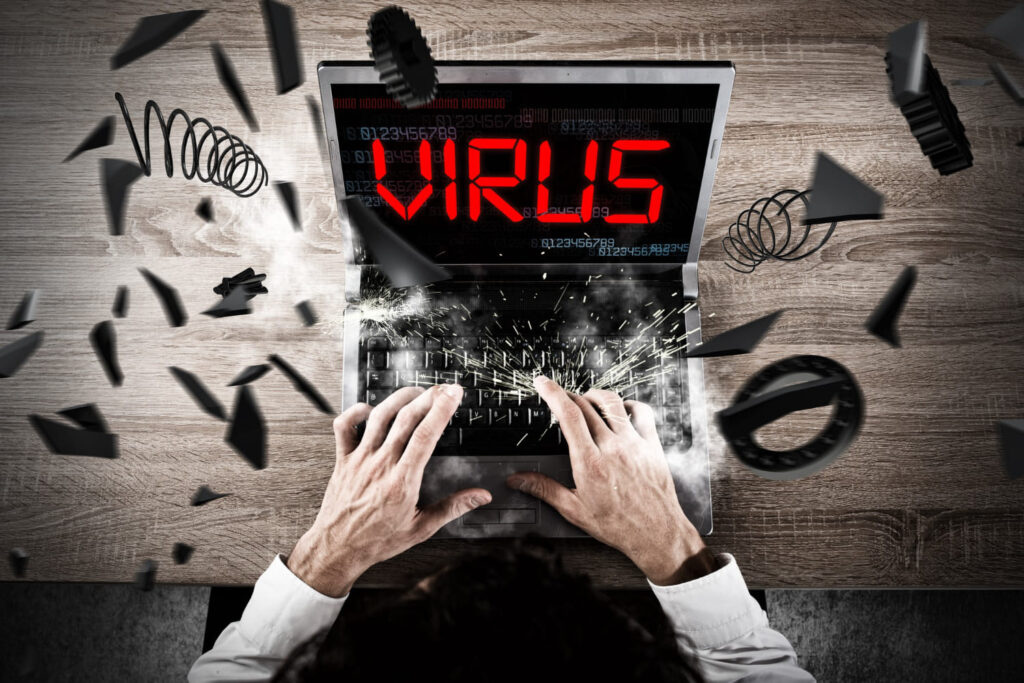
Users can stumble upon Trojan viruses in various scenarios. Here are the most common types of Trojan viruses:
Dropper/downloader Trojans
Downloader Trojan is a type of virus that attacks already-infected computers, deploying more malicious code, like ransomware, keylogger, or rootkit, onto the computer. On the other hand, droppers are quite similar to downloader Trojans. What differentiates them is the way downloader Tronjans only works when a network resource to pull malware from the network is available, while droppers already contain the whole package within the program.
DDoS Trojans
A DDoS attack is a malicious cyber security threat to overload a system with a high volume of traffic or requests, causing it to slow down or crash. DDoS Trojans operate by infecting many computers and converting them into zombies or bots that are subsequently controlled by a hacker or botnet.
The hacker or botnet can then direct the zombies or bots to deliver a deluge of traffic or requests to the target, interrupting regular operations. In addition, they consume a large amount of bandwidth, resources, and electricity. As a result, a successful attempt will make the target website, or even the whole network, inaccessible.
Trojan-IM (Instant Messaging)
Living up to its name, this Trojan type targets your login data in instant messaging platforms, such as Skype, MSN Messenger, Facebook Messenger, Telegram, etc.
For instance, in 2023, India faced a massive case of two fraudulent applications infected by Trojans: WhatsApp and a banking app. These disguised apps deceived users into sharing their sensitive data with the attackers.
Trojan-Mailfinder
This is a type of Trojan that collects email addresses from a device. Attackers later target these stolen addresses for malware or spam.
Backdoor Trojans
A backdoor Trojan allows attackers to control your device remotely using a “backdoor”. This way, the user won’t even notice that their device is being controlled by a malicious actor, from stealing the data to uploading malware. Typically, attackers use a backdoor Trojan to build a botnet of zombie computers.
Banking Trojans
The increasing accessibility to online banking services goes along with the widespread use of banking Trojans to get illegal bank access to account credentials and gain money. Typically, attackers conduct their projects via phishing techniques.
Fake Antivirus Trojans
Fake antivirus Trojans disguised as legitimate antivirus programs send alerts about alleged virus finds that may be nonexistent. As a result, they want the users to purchase their premium “scanner” to diminish the virus. Instead of actually removing the viruses, they add more problems to the infected device.
Trojan-GameThief
This Trojan type specifically targets online gamers to get access to the gaming account credentials.
Trojan-Ransom
This type of Trojan will only let users access specific data or use programs on their own devices once they pay the ransom demanded by the attackers.
How Do Trojans Infect Devices?

Trojans infect a wide range of devices, from computers to mobile phones. These are some of the most common ways of how this virus infect devices:
- Email attachments: Malicious Trojans often masquerade as email attachments from trusted sources, such as friends, colleagues, or reputable companies.
- Download links: Trojans can be cunningly hidden within seemingly harmless or enticing download links, such as those for videos, games, or software. When clicked, the link downloads and installs the Trojan on the user’s device.
- Fake updates: Trojans may pose as counterfeit updates for popular applications like browsers, antivirus programs, or operating systems. When installed, users unknowingly introduce the Trojan onto their devices.
- Removable media: When users insert such media into removable media like USB drives, CDs, or DVDs, the autorun feature may be triggered, launching the Trojan onto the system.
- Exploits: Trojans capitalize on vulnerabilities or flaws in the device’s software or hardware, such as browsers, plugins, or drivers.
Where Do Trojan Viruses Come From?

From file-sharing sites to email attachments, your device may get infected by Trojan viruses from various sources. Let’s take a closer look!
File-Sharing Sites
In file-sharing sites, such as torrent websites, users are free to upload and download free files or software. This may lead to unwanted Trojan infection of their device after they open a hidden Trojan document or install an application downloaded from the websites. As a result, attackers will gain control over the infected devices.
Spoofed Messages
Attackers spoof messages to appear as someone you trust while sending a Trojan-infected file or software. This can happen via email, caller ID, SMS, or even GPS receivers. For instance, the hackers use a similar email address and display a name to appear more legitimate. A careless user most likely will download or install the attached app without double-checking, causing the Trojan to infect their device.
Hacked Wi-Fi Networks
Hacked Wi-Fi networks are also a popular source of Trojan viruses. This happens when you connect to a fake hotspot similar to the one you’re trying to connect to. When connected, hackers redirect you to their fake, malicious websites, which redirect the file you try downloading.
Email Attachments
Fake email attachments are among the most common sources of Trojan-infected files. Hackers can send the emails containing the attachments randomly or specifically targeted. Usually, they will disguise themselves as someone you know, making you think it is safe enough to download the attachment while it is actually dangerous.
Infected Websites
Instead of targeting only individual users, hackers can also target a website, whether merely uploading files or taking over the entire site. When the hijacking happens, website visitors will be redirected to the fake website to download a malicious program.
How to Help Protect Against Trojans

Protecting yourself against malicious Trojan viruses is a must to safeguard your data and devices. Some of the things you can do as means of protection are:
- Install a legitimate antivirus.
- Install and run an internet security suite and schedule regular scans.
- Update your device’s operating system right away to avoid security holes.
- Check for updates regularly for installed applications on your device.
- Craft unique passwords across all your online accounts.
- Utilize firewalls to keep your sensitive data safe.
- Avoid downloading or installing software from sketchy websites.
- Be careful of opening suspicious attachments from unknown senders.
- Install a URL safety checker or open an online checker before opening a link.
- Do regular data backups in case of an attack.
Examples of Trojan Horse Virus Attacks

Here are several examples of Trojan Horse virus attacks worldwide:
Tiny Banker
Discovered around mid-2012, Tiny Banker, or Tinba, is a small yet powerful malware that specifically targets financial institution websites. It uses a man-in-the-browser and network sniffing attack to steal users’ financial data. This attack was first discovered in Turkey, leading to other well-known attacks in the Chech Republic and the United States.
Rakhni Trojan
First started in 2013, Rakhni Trojan works by delivering a cryptojacker tool or ransomware to infect devices, enabling a hacker to mine cryptocurrency. The malware is sent via a PDF file email attachment, often masquerading as a financial-related document.
When the device infected has cryptomining data, the malware encrypts all the files. As a result, the real owner of the data is asked for ransom. Conversely, the malware downloads a miner for the device that has not yet had it.
Zeus or Zbot
Another type of Trojan malware targeting financial services is Zeus Trojan, also known as Zbot or ZeuS. This malware aims to steal user credentials and financial data. First introduced in 2007, it has become widespread and infected millions of devices. ZeuS also allows hackers to build their own Trojan malware.
NIGHT SPIDER’s Zloader
Zloader, a widely used banking trojan identified in 2016, represents an advancement over the Zeus trojan. It steals sensitive information from financial institutions worldwide. The NIGHT SPIDER variant disguises itself as legitimate programs, such as TeamViewer or Zoom installers, when, in fact, it is packed with malicious scripts. Typically, it is spread via phishing emails.
QakBot
Another popular banking Trojan is QakBot, also known as Pinkslipbot or Qbot. It is primarily widespread via malicious links or email attachments. It has multifaceted aims, including stealing sensitive financial data, propagating networks, delivering malware, recording keystrokes, and harvesting email credentials.
Andromeda
First spotted in 2011, Andromeda is a modular Trojan that often spreads via illegal software downloads, phishing or spam emails, and many exploit kits. It is aimed at spying on users or stealing banking information. What makes it unique is its ability to detect if it is being debugged or executed using anti-virtual machine techniques.
Frequently Asked Questions
How can you detect and remove Trojan viruses from your computer?
What are the consequences and risks of having a Trojan virus on your computer?
How do Trojan viruses differ from other types of malware?
Conclusion
In conclusion, the Trojan virus presents a significant threat to online security. It can masquerade as harmless programs while inflicting serious damage to systems and compromising sensitive data. Understanding the various types of Trojans and their infection methods and employing proactive measures are crucial steps in safeguarding against these stealthy threats.
Additionally, awareness of real-life examples like Tiny Banker, Rakhni Trojan, Zeus, Zloader, QakBot, and Andromeda underscores the importance of staying vigilant and employing robust cybersecurity practices to protect against evolving malware threats in today’s digital landscape.
If you need further assistance protecting your data from Trojan viruses or other viruses like Iloveyou, contact Fluxgate now!
