Have you ever downloaded free software only to find your browser flooded with annoying pop-up ads and toolbars? Chances are, there are Potentially Unwanted Programs, or PUPs, invading your computer.
Despite being harmless, these programs can disrupt your digital experience if not handled properly.
Curious about how they operate and how to protect yourself? Read on to learn more about PUPs and safeguard your devices from these stealthy intruders!
What is a Potentially Unwanted Program (PUP)?
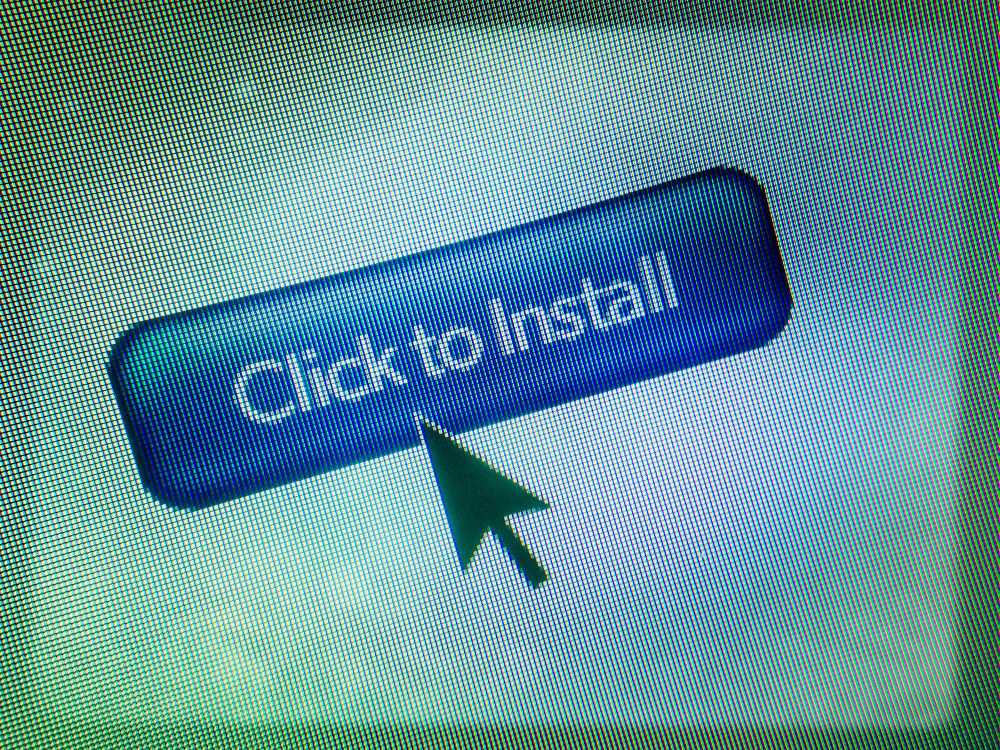
In computing terms, a Potentially Unwanted Program, or PUP, is also called a Potentially Unwanted Application (PUA). It is a program installed on a computer, packaged alongside the software you downloaded. Most of these programs are adware, typically marketing tools.
Often, you won’t even be aware that a program has been installed on your computer due to implicit consent. Once you realize your browser settings have been modified by these programs or your computer slows down due to their existence.
A report reveals that over 450,000 new malware and PUAs occur daily, highlighting how common these programs are. However, it is important to note that PUPs or PUAs are not malware.
How Do Potentially Unwanted Programs Get onto Your PC?
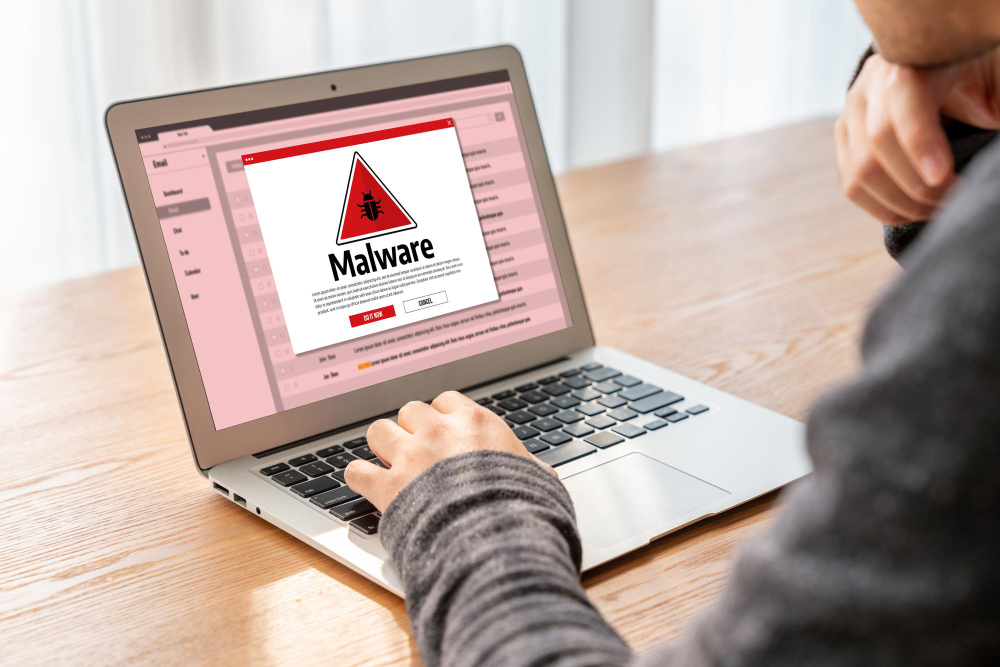
PUPs often find their way onto your computer through seemingly innocent actions. Here’s how they typically get in:
- Bundled Software: Many free programs come with hidden extras. A PUP might tag along when you download and install a popular free game or utility.
- Misleading Ads: Clicking on deceptive advertisements that promise to speed up your computer or clean your system can lead to PUP installation.
- Phishing Emails: Opening email attachments from unknown senders or clicking on suspicious links can also introduce PUPs to your system.
For instance, you just downloaded a free PDF converter. It might seem harmless at first. However, you might inadvertently agree to install additional, unwanted software if you rush through the installation process without reading the terms.
The Difference between PUPs and Malware

As mentioned before, PUPs and malware are not the same.
While malware is installed in your device without consent, PUPs gain consent before installation, but implicitly—often almost non-visible.
For example, the consent is usually hidden through an unknown opt-in or pre-checked box or buried in the licensing agreement, which most people don’t read during installation.
This way, we can’t say that these programs run illegally on your device—because, technically, they are legal.
In addition, PUPs are not malicious; they are just annoying. On the other hand, malware is malicious, so you must get rid of them right away.
How to Protect Yourself from a Potentially Unwanted Program

Follow these steps to avoid unwanted software and keep your computer running smoothly.
Proceed with Caution When Installing a Program
Rushing through a software installation can lead to PUPs sneaking in through the fine print.
Thus, read each screen carefully, uncheck optional installations, and ensure you know what you agree to before clicking “Next” for every installation.
Advanced Installation
Always opt for the advanced installation or the custom one if there’s any. This gives you more control over what is installed on your computer.
If there are options, deselect any additional software that you don’t recognize or need.
Trust the Original
Only download software from official or reputable websites. Third-party sites often bundle unwanted programs with the main software. By sticking to the source, you’ll reduce the risk of PUPs.
Healthy Distrust
Keep a healthy scepticism toward free software and online offers. If something seems too good to be true, it probably is.
Instead, you must always be wary of pop-ups and ads promising to fix, speed up, or clean up your computer.
Recognize Dark Patterns
Dark patterns are deceptive user interface design tactics used to trick you into installing PUPs. Some common dark patterns are:
- Confusing checkboxes.
- Misleading buttons, like a recurring subscribe button for email newsletters.
- Pre-selected options during installations.
To avoid these dark patterns, thoroughly scan through the user interface during software installation.
Additional Security Measures
Using reliable antivirus and anti-malware software can help strengthen your protection system. In addition, regularly update your security programs and perform routine scans to catch any PUPs that might have slipped through.
Frequently Asked Questions
Should I turn on potentially unwanted app blocking?
What are potentially unwanted program detections?
What is the most common potentially unwanted program?
Conclusion
Potentially Unwanted Programs (PUPs) might not be as harmful as malware. Still, they can disrupt your digital experience by slowing down your computer and cluttering your browser with ads and toolbars.
To protect yourself, be cautious during software installations, choose advanced installation options, and download software only from reputable sources.
Want to enhance your cybersecurity? Contact Fluxgate today for expert advice and solutions to safeguard your devices from PUPs and other digital threats.
