Ever wonder if your online security is truly safe? You might not realize it, but a pharming attack could be compromising your personal information right now. Unlike phishing, which tricks you into giving away details, pharming redirects you to fake websites without you even knowing, compromising your credential security.
How can you protect yourself from this silent threat? Read on to explore how pharming attacks work and discover ways to stay safe online!
What is Pharming?

A pharming attack is a cyber threat in which attackers redirect internet traffic from legitimate websites to fraudulent ones without your knowledge.
Unlike phishing, which tricks you into clicking on fake links, pharming works behind the scenes by altering DNS settings—either on your device or on a website’s server. This makes it seem like you’re visiting a trusted site when, in fact, you’re on a malicious one.
The FBI’s Internet Crime Complaint Center (IC3) reported a 34% increase in phishing-related incidents, including pharming, in the US, affecting 323,972 victims. This makes it one of the top cybersecurity threats.
Types of Pharming Attack

Pharming attacks are categorized into two main categories: DNS server poisoning and malware-based pharming. Here are the differences.
DNS Server Poisoning
Cybercriminals tamper with the Domain Name System (DNS) to redirect users from legit websites to fake ones.
By corrupting the DNS records, they can secretly intercept your online traffic and steal sensitive information like passwords or financial details.
Malware-based Pharming
Malware-based pharming occurs when malware, such as a virus or Trojan, infects your device and alters its DNS settings. This attack redirects you to fraudulent websites even if you type in the correct web address.
Unlike DNS server poisoning, malware-based pharming directly targets your computer.
How Does Pharming Work?

Here’s how pharming attacks operate:
- DNS Tampering: Attackers manipulate the Domain Name System (DNS) on your device or a server, tricking your browser into connecting to a fraudulent site instead of the real one.
- Creation of Fake Sites: Attackers design convincing copies of trusted websites, complete with login forms and security features, to deceive users into entering their personal information.
- Information Capture: Once on the fake site, any data you enter—like usernames, passwords, or payment details—gets captured by the attackers.
- Stealthy Execution: Pharming doesn’t require you to click on suspicious links or download anything, making it harder to detect and more dangerous.
Once these attackers retrieve your data, they can use it for malicious purposes or even sell it on the dark web.
Pharming vs. Malvertising
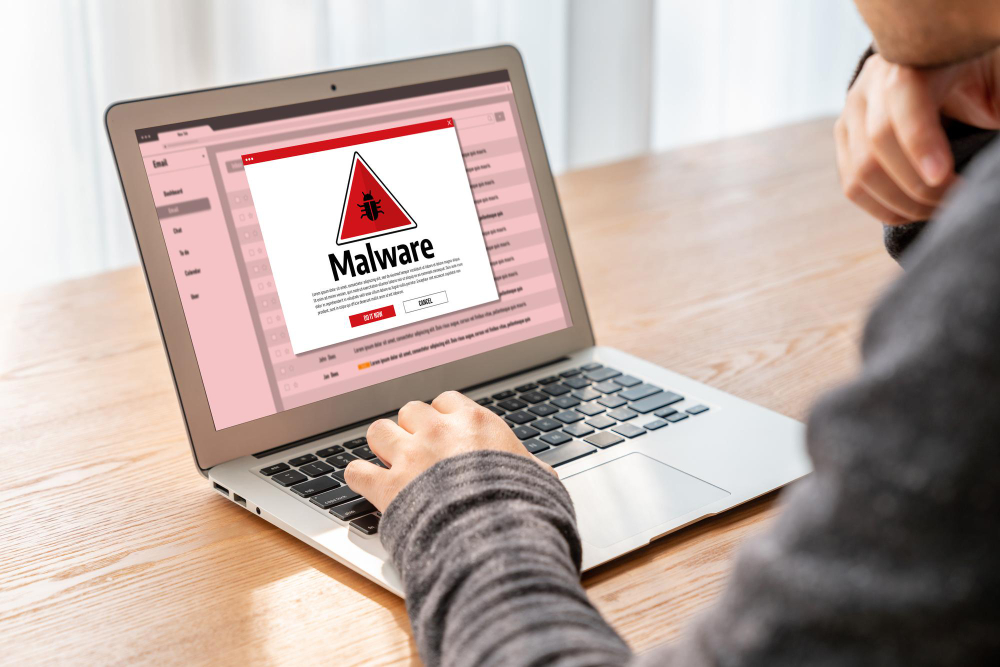
Pharming and malvertising are both deceptive cyber threats, but they operate in distinct ways. Here are the key differences:
Pharming:
- Pharming quietly redirects your internet traffic from legitimate sites to fraudulent ones, even when you enter the correct web address.
- It manipulates DNS settings on your device or a server, making it a hidden and persistent threat.
- It doesn’t rely on you clicking suspicious links, making it harder to notice and prevent.
- It can cause financial loss and data theft.
Malvertising:
- Malvertising uses online ads laced with malicious code to infect your device, often without you realizing it, exploiting vulnerabilities in your browser.
- These harmful ads can appear on trusted websites to reach a wide audience.
- The attack can occur as soon as you view or click on the ad, potentially leading to malware infections or redirection to harmful sites.
- It can lead to leaked privacy and system infection.
In short, pharming focuses on redirecting your traffic through DNS tampering, while malvertising spreads malware via compromised ads.
Phishing vs. Pharming

While both aim to steal personal information, phishing and pharming operate differently.
Phishing:
- Phishing includes sending emails or text messages that appear to be from trusted sources, luring users into revealing sensitive information.
- These messages often contain links to fake sites that mimic legitimate ones, where users unknowingly input their login details.
- Phishing requires users to click a link or download an attachment.
Pharming:
- Pharming stealthily redirects users from legitimate websites to fake ones, even when the correct URL is entered.
- This attack alters DNS settings, making it a hidden and continuous threat.
- Unlike phishing, pharming doesn’t rely on the user taking any specific action, making it harder to detect.
While phishing relies on user action to steal information, pharming covertly redirects traffic without user involvement.
Signs of Pharming

Beware of these signs of pharming:
- Unexpected website redirections
- Fake-looking websites with poor design, unfamiliar logos, or strange URLs
- Browser alerts about invalid security certificates or potentially harmful sites
- Unexplained slow internet performance
- Suspicious pop-up ads
- Difficulty logging Into your usually-visited sites
- Changed online account passwords
- Direct messages or posts appearing on your accounts that you did not even post
How to Protect Yourself from Pharming

Use a Reputable Anti-virus Solution
A reliable anti-virus program with regular updates and scans can detect and block malware that might alter your DNS settings or redirect you to fake websites.
Trust a Trusted Anti-virus
Don’t ignore the alerts from your trusted anti-virus program, as they may really detect a potential attack. If you receive a warning, consider taking action based on what your anti-virus program recommends.
Use a Trusted Internet Provider
Reputable ISPs or internet service providers implement security measures to guard against DNS tampering and other malicious activities. They often offer secure DNS services and have support teams available if you suspect any issues.
Use Secure Websites
Ensure that you’re visiting secure websites, especially when you’re entering personal or financial information. Look for URLs that start with “https” and view a padlock symbol in the address bar saying “Connection is secure”, which indicates that it uses encryption to protect your data.
At the same time, be wary of sites with expired security certificates or those that trigger warnings in your browser.
Avoid Suspicious Websites
If a site looks unfamiliar, has a strange URL, or is overloaded with pop-up ads, it’s safer to avoid it. Verify the web address before entering any information.
Frequently Asked Questions
What is an example of a pharming?
Why is it called pharming?
What is pharming spoofing?
Conclusion
Pharming is a silent yet dangerous threat that can put your personal and company data at risk without warning. Knowing its types, how it operates, its signs, and how to stay protected from it is key to protecting your data online.
However, navigating these cyber threats alone can be challenging. Why take the risk?
Contact Fluxgate today to ensure your company’s data is secure from pharming and other cyber attacks. Trust our experts to keep your business safe!
