Passwords are essential for keeping your stuff safe. They’re like keys to your digital life! Just as you wouldn’t leave your house unlocked, you shouldn’t leave your accounts unprotected with weak or easily guessable passwords.
By using strong, unique passwords and changing them regularly, you can significantly enhance the data security of your online accounts and personal information. However, sometimes, we struggle to remember all those unique passwords, especially when we have so many accounts to manage. This is where a password manager comes in.
Read on to learn more about them and how they can help us out.
What is a password manager?
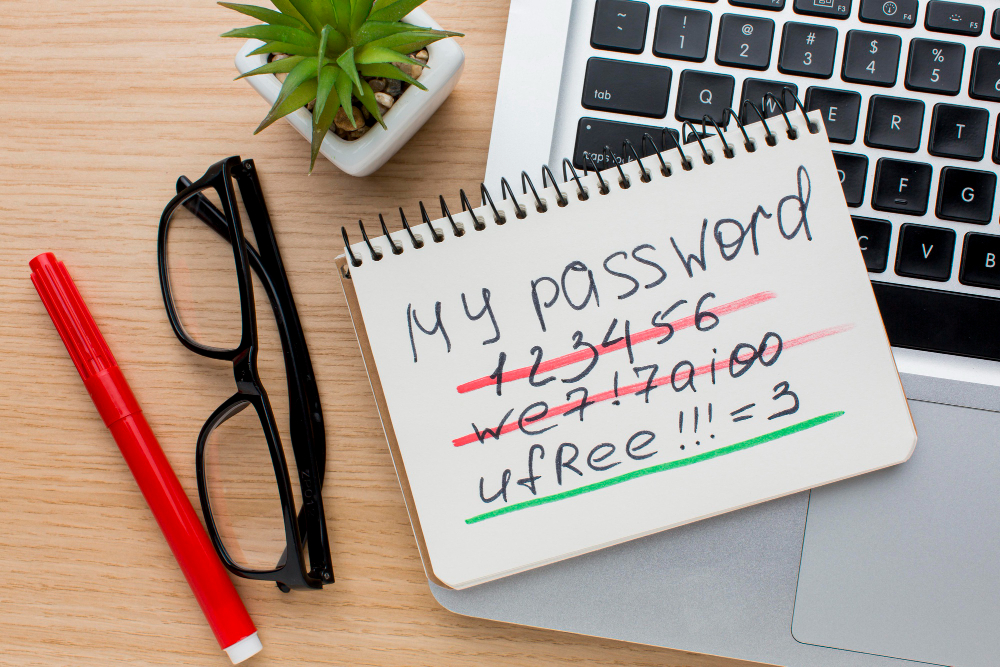
A password manager is software that securely stores and manages your online login credentials, such as usernames and passwords, for various websites and services. It helps you create strong, unique passwords and stores them in a password vault. You can access your passwords with one main password, keeping your accounts safe and organized.
This tool is incredibly useful because online services constantly require strong and unique passwords to prevent hackers from accessing your data. Using a password manager makes it easier to comply with these requirements and enhances the security of your online accounts.
What are the benefits of using a password manager?

Yes, a password manager is handy for storing and managing passwords. However, to be more specific, here are some benefits of using this software, ensuring you need its services.
They can alert you to a phishing site
Password managers aren’t only good at managing passwords, but most also provide a layer of security against phishing attacks by recognizing suspicious websites and preventing automatic form-filling.
For example, suppose you receive an email asking you to log in to a particular website, but it’s actually a fake site. If a password manager detects something suspicious about the website, it will not automatically fill in your usernames and passwords. This helps protect your sensitive information from being compromised.
They can auto-generate highly secure passwords for you
Many online services require strong and unique passwords, often including numbers, punctuation, or capital letters. Remembering these types of passwords can be challenging for some people. That’s where password managers come in handy—they can create strong, complex passwords for you. This reduces the need for weak and easily guessed passwords like “123456” or “password,” significantly enhancing the security of your accounts.
You don’t have to memorize all your passwords anymore
You no longer need to commit many passwords to memory for your various accounts. Password managers simplify this task by securely storing them in a single location. Rather than trying to remember numerous passwords, you need only recall one master password to access them all. However, it’s important to ensure the security of this master password.
They can help your beneficiaries when you pass away
When someone passes away, their online accounts can remain active if no action is taken. Some password managers offer a feature that allows you to designate individuals who can access your accounts in such situations. This ensures that your digital assets are managed appropriately and your online presence is handled according to your wishes.
Many password managers sync across different operating systems (OSes)
Changing devices can be troublesome, especially when you have a lot of data stored or accounts logged in on your previous device. However, password managers offer seamless syncing across various devices and web browsers. This allows you to access your passwords anywhere, ensuring convenience and accessibility.
By logging into your password manager with just one master password, you can regain access to all your data and passwords from your previous device.
Password managers save time
Use password managers to avoid the hassle of typing difficult-to-remember passwords, which are often randomized characters. They save you time by automatically filling in your details, including autofill passwords, when you shop online or sign up for services. This streamlines the process and reduces the need for manual input.
They help protect your identity
By assigning unique passwords to each account, password managers significantly reduce identity theft risk. Even if one account is compromised, the others remain secure, providing an additional layer of protection and peace of mind.
With password managers, you can rest assured that your online accounts are better protected against unauthorized access and potential security breaches.
Types of Password Managers

There are various types of password managers that work differently, catering to people’s diverse ways and priorities in securing their passwords. Here are those types:
Cloud-based password managers
Cloud-based password managers provide convenient access to your passwords wherever you have an internet connection. They encrypt and store your passwords on their servers, ensuring security. These managers typically offer browser extensions and software for major operating systems, making them accessible across devices.
Single sign-on (SSO)
SSO, or Single Sign-On, is a widely used system on the internet and in businesses. It works like a virtual ID card that users can use to access the necessary systems. You can think of SSO as a swipe card that office workers use to enter their building and access different floors they’re allowed to. This physical security system reduces the number of forgotten passwords, which IT departments often find troublesome to handle.
Desktop-based password managers
A desktop password manager stores your passwords in an encrypted file on your device, keeping them secure locally without syncing to the cloud or other devices. This option is ideal if you prefer not to store your passwords in an online database.
Password best practices

Passwords are the first defense against unauthorized access to accounts and sensitive information. In this section, we will explore the best practices for creating and managing passwords to enhance your online security posture.
Don’t reuse passwords
Password managers keep your passwords secure, eliminating the need to use the same password for all your accounts to make them easier to remember. Using the same password for multiple accounts is risky, especially if the attacker uses a password cracker. It’s crucial to create unique passwords for each site and let the password manager handle them.
Create complex passwords
Complex passwords are critical to securing your online accounts, making it much harder for hackers to guess or brute-force their way into them. If you find it challenging to create complex passwords, using a password manager can suggest strong passwords for new accounts. Alternatively, you can manually create passwords using a combination of letters, numbers, and characters to enhance security.
Use a passphrase
A passphrase is a sequence of words that are easy to recall but difficult for others to guess. Avoid using common phrases or personal information in your passphrase, as these can make it easier for attackers to guess. Instead, opt for a combination of meaningful words unrelated to each other, making your passphrase memorable and secure.
Enable two-factor (2FA) or multi-factor authentication (MFA)
Password managers enhance security by generating and storing complex, unique passwords for each account. They can also integrate with two-factor authentication (2FA) or multi-factor authentication (MFA) systems, adding an extra layer of security.
This means that besides your master password, you might need to use something you have (like your phone) to verify your identity. This combination of strong, unique passwords and additional authentication factors greatly improves the security of your accounts.
Think twice about free password managers
While free password managers are available, they often lack key features such as syncing across devices, digital inheritance, and multi-factor authentication (MFA). Opting for a paid password manager can provide these additional security features, ensuring your passwords are protected and accessible across all your devices.
Create a password manager policy
Creating a password manager policy for businesses can establish guidelines for employees to follow when managing their passwords. This policy can help ensure that passwords are strong, unique, and not reused across multiple accounts. By implementing such a policy, businesses can reduce the risk of data breaches resulting from compromised passwords.
Best Password Managers

There are plenty of password managers out there. However, we have compiled and analyzed most of them, and here is our list of the best password managers:
LastPass
LastPass is a popular password manager with free and premium plans. It has a user-friendly interface and provides features like password generation, autofill, and secure storage. However, LastPass has faced security breaches in the past, which has raised concerns among some users about its overall security.
Additionally, recent changes to LastPass’s free plan limit its usability, particularly for users who need to access their passwords across multiple devices. Overall, LastPass is a decent option for password management.
1Password
1Password is a password manager developed by AgileBits Inc. It securely stores passwords, software licenses, and other sensitive information in a virtual vault locked with a master password. It supports multiple platforms and browsers, allowing users to access their information across devices.
1Password also offers a paid subscription-based sync service for synchronizing password files. Additionally, it integrates with web browsers to remember and autofill logins and generate random passwords for new sites. Overall, 1Password is a convenient and secure tool for managing passwords and sensitive information.
Dashlane
Dashlane is a web and mobile password management app that simplifies password management across all platforms and devices. It helps users create and store strong, unique passwords for their logins, offers autofill for online forms, and includes features like secure sharing, password generation, and dark web monitoring.
Dashlane’s zero-knowledge architecture ensures data encryption, providing users with a secure way to manage their sensitive information. It offers plans for individuals and businesses, making it a trusted choice for password security.
EnPass
Enpass is a password management application that allows users to store and manage their passwords and other sensitive information securely. It offers features such as strong password generation, secure storage options (including offline storage), and compatibility with various cloud storage services for synchronization.
Enpass allows users to sync their encrypted vaults across devices using their own cloud accounts, such as iCloud, Google Drive, OneDrive, Box, or Dropbox. Alternatively, users can sync directly between devices via Wi-Fi, bypassing the cloud.
Bitwarden
Bitwarden is a secure and user-friendly password management service. It offers apps for various platforms and web browsers, allowing users to store and manage their passwords and other sensitive information in a secure vault.
Bitwarden is open-source, meaning its code is freely available for inspection and improvement by the community. It also provides features like a password generator, secure sharing, and biometric authentication support for added security.
Frequently Asked Questions
What is the point of password manager?
How does a password manager detect if a password is needed?
How does a password manager secure access to passwords?
Conclusion
Password manager is a powerful tool that streamlines your online security by simplifying password management and enhancing protection against cyber threats. By generating strong, unique passwords, securely storing them, and providing convenient access across devices, password managers alleviate the burden of remembering multiple passwords.
If you want to know more about cybersecurity and its importance in safeguarding your digital life, contact Fluxgate today.
