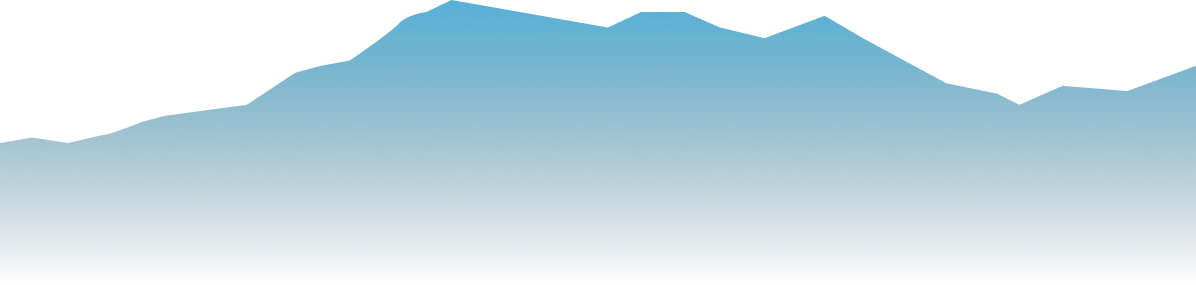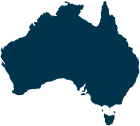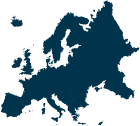Cyber Security
Evil Twin Attacks: Hackers’ New Weapon to Steal Your Data
 Andrea Abbondanza ,
13 Aug, 2024
Andrea Abbondanza ,
13 Aug, 2024
Have you ever connected to a Wi-Fi network that seemed familiar and didn’t think twice before logging in? Be careful—it could have been a hacker’s clever ploy, namely an evil twin attack.
Just like how a twin can be mistaken for their sibling, evil twin attacks trick you into handing over your data. They appear harmless but are designed to steal your sensitive information.
Want to know how these attacks happen and how to avoid them? Read our explanation to explore how they work and learn how to protect your device from these dangerous threats.
What is an Evil Twin Attack?

An evil twin attack is a cybersecurity threat in which a hacker creates a fake Wi-Fi network that looks identical to a real one.
The hacker’s aim is to deceive users into joining a fake network, unknowingly handing over their personal data. Once connected, the hacker can easily intercept sensitive information.
This attack is categorized as a man-in-the-middle attack. It often occurs in public areas like coffee shops, airports, or hotels, where people frequently connect to open, unsecured networks.
How Does an Evil Twin Attack Affect You?

This attack can seriously compromise your security and privacy.
Let’s say you’re at a café and connect to what seems like the café’s official Wi-Fi. Little did you know that a hacker has set up a rogue network using the same name.
If you log in to your email or make an online purchase, the hacker can capture your username, password, and payment information.
The immediate effects can have long-lasting consequences for your personal and financial well-being.
How Does an Evil Twin Attack Work?

An Evil Twin Attack is a method hackers use to steal sensitive information by tricking users into connecting to a fake Wi-Fi network. Here’s how it unfolds:
Step 1: Setting Up a Fake Wi-Fi Network
The hackers placed themselves in a public space where people often connect to public Wi-Fi, such as a library or a cafe.
Using a personal device like a hotspot, the hacker sets up their own rogue Wi-Fi network that looks identical to a legitimate one, often using the same name (SSID) as a trusted network in the area. They may even replicate the MAC address.
Sometimes, they even enhance the signal strength to make it appear more reliable.
After setting up the Wi-Fi network, they create a captive portal that pops up when a user tries to connect. This portal then becomes the medium to steal the user’s personal details.
Step 2: Tricking Users into Connecting
Unsuspecting users connect to the fake network, assuming it’s real. The hackers can also move the hotspot closer to the user’s area to make the signal appear stronger, which the user will most likely assume is the real connection.
Step 3: Capturing Sensitive Data
Once connected, the hacker monitors all the data passing through their rogue network. This includes login credentials, emails, and credit card information, which the hacker can easily capture.
Step 4: Misusing the Stolen Information
The captured data can then be exploited for malicious activities like identity theft, unauthorized account access, or even selling the information on the dark web. The victim often remains unaware until the damage is done.
Why are Evil Twin Attacks So Dangerous?

Evil twin attacks are dangerous because they take advantage of users’ trust in familiar Wi-Fi networks and get access to sensitive information like passwords, financial details, and personal data.
What makes these attacks even more dangerous is their stealthy nature. Users often remain unaware that their data is being intercepted. Connecting to such networks can also lead to malware installation, posing ongoing security risks.
How to Detect an Evil Twin Wi-Fi Connection

Detecting an evil twin Wi-Fi connection is not impossible. Here are things you can do:
- Verify the Network Name (SSID): If you see multiple networks with the same name, it’s a potential red flag. Confirm with the venue which network is legitimate.
- Signal Strength: Be cautious of networks with unusually strong signals in public places—hackers often boost signal strength to attract users.
- Check Security Settings: Legitimate networks usually use WPA2 or WPA3 encryption. Avoid networks with weak or no security.
- Ask for Confirmation: When unsure, ask the staff for the correct Wi-Fi name and password.
How to Protect Your Device from an Evil Twin Attack

Use Your Own Hotspot
Whenever possible, use your mobile hotspot instead of public Wi-Fi. As public Wi-Fi networks are often targeted by hackers, using your own hotspot ensures that your data stays safe and private.
Avoid Logging into Private Accounts on Public Wi-Fi
Avoid accessing sensitive accounts like banking or email when using public Wi-Fi, as these networks are vulnerable to evil twin attacks.
If you must log in, consider using a VPN to protect your data.
Stick to HTTPS Websites
Always use HTTPS—”S” for secure—websites when browsing on public Wi-Fi. It means your connection is encrypted and less vulnerable to attacks.
This layer of security is important when using public networks, as it helps protect your data from being intercepted by hackers.
Avoid Unsecured Wi-Fi Hotspots
Avoid connecting to Wi-Fi networks that don’t require a password—hackers often target these unsecured hotspots.
Without encryption, your data is easily accessible to anyone on the network. Instead, stick to networks with strong security protocols like WPA2 or WPA3 to keep your information safe.
Disable Auto-connect
Turn off your device’s auto-connect feature to prevent it from automatically joining unfamiliar Wi-Fi networks. Instead, manually select trusted networks to reduce the risk of connecting to a malicious hotspot.
Use a VPN to Encrypt Your Data
A VPN is a smart way to secure your data using public Wi-Fi. A VPN encrypts your internet connection using VPN encryption, making it difficult for hackers to intercept your information.
Use Two-factor Authentication
Enable two-factor authentication on your accounts. This way, even if a hacker captures your login details through an attack, two-factor authentication requires an additional verification step, usually through a code sent to your phone.
Evil Twin Attack Example

At a busy airport, you connect to a Wi-Fi network called “Airport Free Wi-Fi,” assuming it’s the official one. However, a hacker has set up this fake network to mimic the real one.
The hacker quietly captures your login credentials and payment details as you browse, log into your email, and make purchases.
By the time you disconnect, the hacker has gained access to your sensitive information, putting you at risk of information theft.
This example is similar to the evil twin attack case that happened earlier this year in Australia, where a man created fake free Wi-Fi hotspots to steal personal data.
Frequently Asked Questions
What is an evil twin exploit?
An evil twin exploit is a cyberattack where a hacker creates a fake Wi-Fi network that looks legitimate, tricking users into connecting and exposing their sensitive information.
Does VPN protect against evil twin attacks?
Yes, a VPN can protect against evil twin attacks by encrypting your data, making it hard for hackers to intercept and misuse your information, even if you connect to a fake network.
What damages can an evil twin access point cause?
An evil twin access point can capture sensitive data, leading to identity theft, financial fraud, and unauthorized access to your accounts.
Conclusion
In conclusion, evil twin attacks pose a significant risk by deceiving users into connecting to fake Wi-Fi networks, potentially stealing sensitive information. These attacks are especially common in public spaces and can result in information and financial theft.
To stay safe, always verify the networks you connect to, use a VPN, and follow security best practices. If you need assistance protecting your online security, contact Fluxgate for expert guidance and support.