Email is a primary means of communication and the exchange of critical information within an organisation. In addition, sometimes they have private and sensitive information or data, so email security practices are necessary to protect your email from cyber threats that can steal this information and data. Especially in the digital era, email is one of the most frequently hacked platforms, making it essential to be extra careful and double-check the email and sender to avoid potential risks.
What is email security?

Email security refers to safeguarding emails from potential threats, including malicious emails, which are all too familiar in the digital age. It involves tools and strategies to block unwanted access and prevent data from falling into the wrong hands, especially for confidential data and important team communications. It includes features such as strong passwords, spam filters, and encryption. With the proper settings, email security helps ensure that only the intended recipients can view your messages.
Why is email security important?
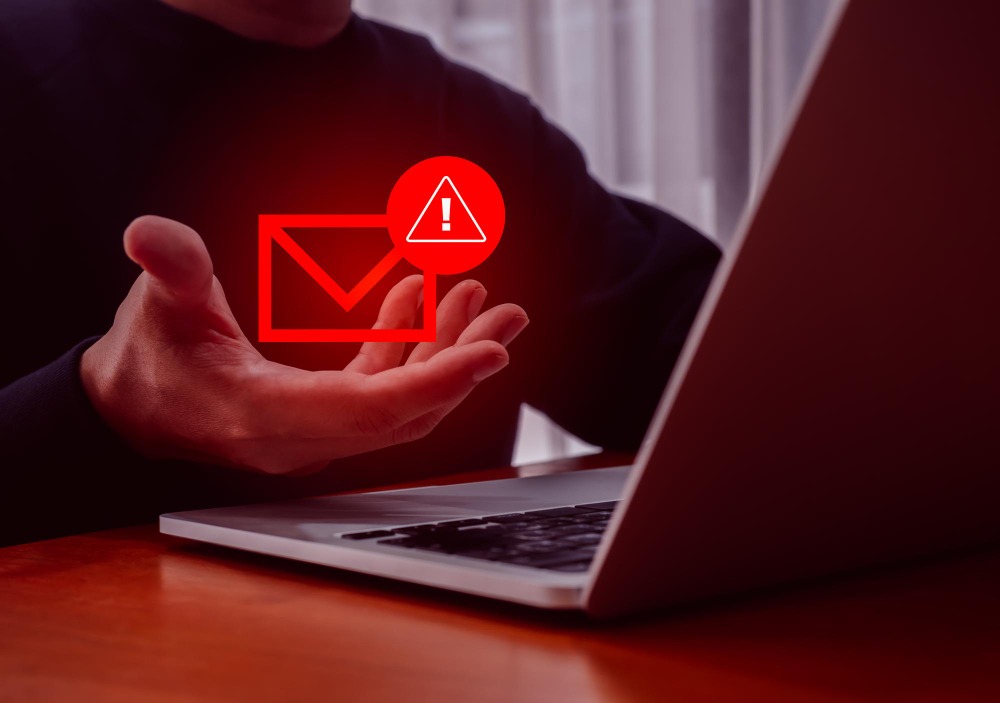
Email is one of the most common methods cybercriminals use to gain access through phishing attacks. A single dodgy link from an unusual user can lead to stolen passwords, malware, or even full-on data breaches. With so much sensitive information shared via email these days, it’s crucial to secure it and have a robust security system in place for your email, preventing any cyber threats that are becoming increasingly prevalent nowadays. Moreover, keeping your inbox secure also helps protect your reputation and prevents business disruptions.
Email security benefits
Providing extra protection to your email is necessary to prevent you from facing dangerous and overly risky threats. One of the most significant benefits of email security is protecting personal and business data. From banking details to individual documents, a secure email prevents this information from being leaked or stolen. It also prevents identity theft, which is often perpetrated through email-based attacks, such as phishing, that target sensitive information. With proper protection, cybercriminals can’t easily pretend to be you or someone you trust.
How email attacks work

Email attacks typically begin with a fake message that appears genuine. The purpose of the fake email is to trick you into clicking on a bad link, downloading a virus, or providing personal information. In addition, you will suffer a variety of losses if your essential information in the email has been stolen and misused by hackers. Thus, cyber attackers have many ways to breach your email system. For example, attackers use social tricks like pretending to be your boss or bank, technical hacks, or even intercepting messages as they travel online. Once they gain access, they can steal data, lock down systems, or use your email to target others.
What kinds of attacks occur via email?

Phishing
Phishing emails trick people into giving up personal info, like passwords or credit card numbers. They will usually pretend to use the name of a credible organisation to make you believe the message that has been sent, a common tactic in spear phishing attacks. They often look like messages from banks, delivery services, or even your workplace. Doing a double-check is the solution to avoid phishing.
Fraud
Email fraud involves scammers pretending to be someone else, like your boss or a client, to trick you into transferring money or sending sensitive data. It is often part of a larger scam known as a business email compromise (BEC) scam. Giving out sensitive data can lead to more severe repercussions, so be cautious when sharing your data with others via email and reconfirm with your boss or client.
Malware
A cyberattack typically sends a file that appears essential and interesting to open but contains malware that can infect your system. When you access the file, it can automatically install viruses or spyware on your device, leading to data breaches or system damage.
Account takeover
If hackers get your login details, they can take over your email account. From there, they can read private messages, change passwords, and use your account to defraud others. This is not only detrimental to yourself, but it can also affect many people in your network.
Social Engineering
Social engineering rely on tricking people, not systems. Scammers use fake stories, pressure tactics, or urgent requests to make you act quickly without thinking. Instead of hacking into systems directly, they manipulate human behaviour using lies, fake identities, or emotional pressure to get what they want. Always double-check unusual requests, even if they seem to come from someone you know.
Email interception
Emails can be hijacked while on their way to the recipient. Without email encryption, an attacker can read, change, or even block the message entirely, putting your email security at risk and exposing your login credentials. You will potentially no longer be able to access your email and the sensitive information it contains if you fall victim to an email threat, highlighting the importance of data protection.
Email spoofing
Email spoofing is similar to phishing techniques used by hackers. However, Spoofing mimics a legitimate entity, whereas phishing tricks someone into performing a specific action. Spoofing is when an email looks like it’s from someone you trust but is actually from a scammer. This is used to trick people into clicking on malicious links or sharing personal information.
Data exfiltration
Data exfiltration is when sensitive data is secretly stolen and sent to a hacker’s system, often facilitated by malicious software. Email can be used to sneak files or information out of your network. Apart from email, other data of yours will be stolen and insecure.
7 ways to secure your email
Turn on Multi-Factor Authentication (MFA)
Multi-Factor Authentication (MFA) adds another step to your login, like a code sent to your phone. It provides a double layer of protection, making it challenging for people without access to an email to log in. Even if someone steals your password, they can’t get in without that extra code.
Deploy Data Loss Prevention (DLP) Solutions
DLP, or deploying data loss prevention tools, helps stop private data from being sent out by mistake. They scan outgoing email messages for sensitive content and block anything risky from getting through, ensuring a robust email security solution. These tools are indispensable because cyber attacks can generally resemble people you trust or credible institutions.
Use a Strong Password
Using passwords that contain unique characters and are difficult to guess is one effective way to enhance email security. Additionally, it is essential to change the strong passwords regularly, making it more challenging for hackers to carry out cyberattacks.
Implement Phishing Email Filtering
Email filtering is an effective way to prevent cyberattacks. A good filter can catch phishing emails before they hit your inbox. These tools check for known scams, dodgy links, and risky attachments to protect email from potential email threats.
Scan for Malicious Attachments
If you find a file or email that is questionable, you can scan the attachment file first before opening it to prevent malware and so on. Additionally, antivirus tools can scan for viruses or malicious code that may be hidden in those files.
Train Employees
Training employees is required to teach staff how to handle and spot doggy emails. Through regular training sessions, employees can make a significant difference and help prevent costly mistakes. It can also maintain a better networking system in your email.
Perform Frequent Security Monitoring
Frequent email monitoring is also recommended to Look for odd activity, such as unexpected logins. Some things to note include large data transfers or spam being sent from your account. Monitoring will make you more careful about all incoming inboxes.
Email security policies
SPF
SPF is a simple but powerful security setting that helps stop scammers from pretending to be you. It informs email servers which IP addresses or domains are permitted, thereby enhancing email security and reducing the risk of spam emails. This includes measures such as strong passwords, spam filters, and encryption as part of your email security best practices. When an email is received, the server checks the SPF record to verify its authenticity. If it doesn’t match, the message can be rejected or marked as spam. It’s one of the key defences against email spoofing.
DKIM
DKIM (DomainKeys Identified Mail) is like a digital stamp that proves your email is legit. When you send an email, DKIM adds a special signature that confirms it came from your domain and hasn’t been altered along the way, thereby enhancing your email security solution. When the person receives your email, their email system checks this signature to ensure nothing has been tampered with. If the signature doesn’t match, the email might be flagged as suspicious or spam. It’s a simple yet powerful way to protect your brand and prevent others from impersonating your emails.
DMARC
DMARC pulls SPF and DKIM together and adds rules on what to do with suspicious emails to reject them, quarantine them, or mark them as spam. It also sends you reports showing who’s trying to spoof your domain. This helps you stay on top of attempted attacks and fine-tune your protection over time. It’s a must for any business with a custom email domain.
Frequently Asked Questions
Do I need email security?
Yes. Whether you’re an individual or a business, email security is essential because it holds your data and important information. Scams and attacks can come at any time and can have a terrible impact on you. Therefore, it’s much cheaper to prevent a problem than fix one.
How do I make sure my email is secure?
There are so many ways to make your email secure. Start with strong passwords, multi-factor authentication (MFA), and phishing filters. Moreover, you can use encryption and train your team. For better protection, keep your systems updated and regularly monitor them for threats.
How do you check if an email is safe or not?
Double-check the sender’s address, hover over links before clicking, and look for spelling errors or weird requests to protect yourself from spam emails and spear phishing attacks. If you are still in doubt, don’t click on the file or email or use tools to scan attachment files or links.
Conclusion
Email remains one of the most widely used tools for communication – and one of the most frequently targeted by cybercriminals, making awareness training essential for adequate protection against threats. Taking a few simple steps can help keep your inbox safer and prevent your data from falling into the wrong hands. From phishing filters to strong passwords and regular training, it’s all about being smart and staying aware. Put security first and keep your inbox under control.
