Tabnabbing is an advanced and rising attack that many people don’t even realize they’re exposed to today. As our online world continues to grow, so do these hidden threats, with tabnabbing attacks emerging as a serious concern for online security.
Have you heard of this deceptive tactic that can fool even the most tech-savvy users? It’s more widespread than you might think. Read on to discover what tabnabbing is and how we can protect ourselves from becoming its next victim!
What is Tabnabbing?
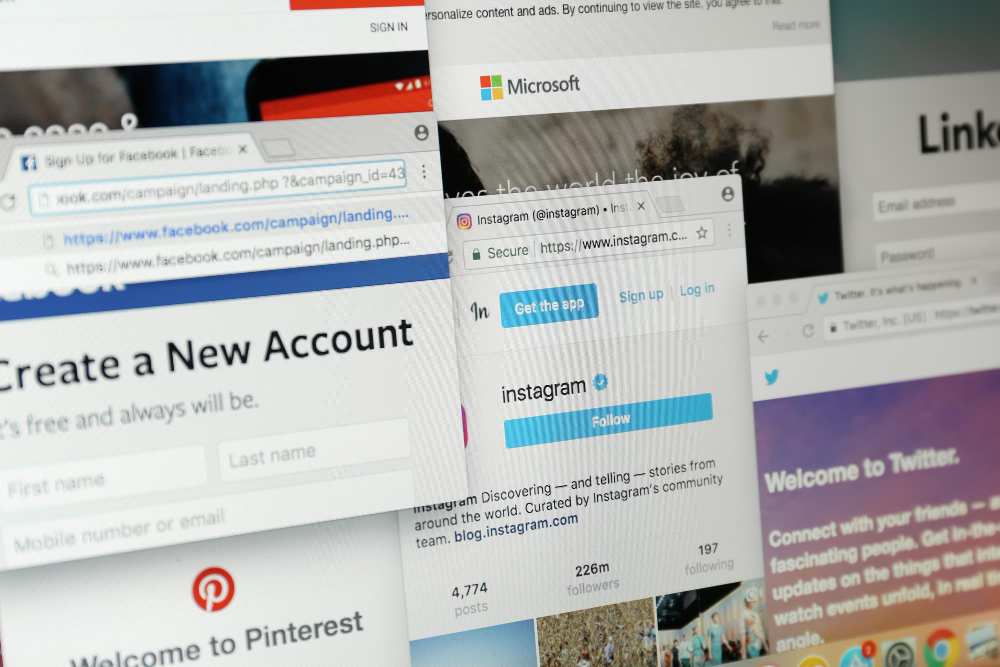
Tabnabbing is a phishing attack targeting users by manipulating their browser tabs. In these attacks, when a user has multiple tabs open and leaves one inactive, a malicious script can alter that tab’s content to resemble a legitimate website, such as a login page.
The aim is to deceive users into entering sensitive information and making them think they are on a trusted site.
These attacks are especially dangerous because they exploit users’ trust in familiar websites.
Tabnabbing Example

These attacks are crafty and can easily deceive even cautious users. Here’s a simple real-life tabnabbing attack scenario to show how a typical attack might happen:
- You’re online, shopping, researching, and browsing social media with several tabs open in your browser.
- You move away from your shopping tab to check your email or social media in another tab.
- While you’re shifting your focus on the other tabs, a malicious script changes the content of your shopping tab to look like your email login page.
- When you go back to the shopping tab, it now appears as if you’ve been logged out of your email, prompting you to log in again.
- You’re clueless, so you enter your email credentials, which are then captured by the attacker.
See how quickly and easily this attack can compromise your online security? This is a sign to be more careful when surfing online.
How Dangerous is Tabnabbing?

Tabnabbing is particularly dangerous because it targets users’ trust in familiar websites.
What makes it especially risky is its subtlety; users are more likely to trust a tab they’ve had open, not realizing it has been compromised.
Statista data reveals that over half of businesses globally reported losing at least $300,000 due to cyberattacks, with 12% facing losses of $1 million or more. This highlights the danger of cyberattacks and the importance of staying alert while strengthening protection.
How Do Tabnabbing Attacks Work?

The “Malicious Page” Opens a Window
A malicious page can use a script to open a new browser window or tab that looks legitimate via the window.open() method. When users return to this window, they may enter their credentials, as they expect it to be the real page.
The “Good Page” Opens a Window (Reverse Tabnabbing)
Reverse tabnabbing happens when a legitimate page opens a new window using the window.open() method. The attacker then uses the method to control the original window, replacing the legitimate site with a phishing page.
Reverse Tabnabbing Through Links
In reverse tabnabbing through links, a legitimate site contains a link with a target = “_blank” that redirects to a new malicious tab. The attacker uses this opportunity to control the page window.opener object.
The attacker uses window.opener.location to redirect the original page to a fake site that mimics the original.
Reverse Tabnabbing Through Frames
Frames can also be used for reverse tabnabbing. A legitimate site includes a hidden iframe that loads a malicious script. When the user switches tabs and returns, the frame displays a fake login page.
How Do You Protect Yourself from Tabnabbing?

Keep Only a Few Tabs Open
Limit the number of open tabs to reduce your risk of these attacks. Fewer tabs mean it’s easier to monitor each one, making you less likely to fall for an attack attempt.
Check the Address Bar
Verify the URL written in the address bar of your browser when returning to a tab. Ensure it matches the legitimate site. If the URL looks suspicious or unfamiliar, close the tab immediately.
Check the Content of the Page Carefully
Before entering any sensitive information, inspect the page carefully. Look for unusual design elements, unexpected prompts, or anything that seems off. Sometimes, those hackers can make mistakes!
Frequently Asked Questions
Why is reverse tabnabbing possible?
Are external opener links vulnerable to tabnapping?
What is smishing?
Conclusion
In conclusion, tabnabbing attacks seriously threaten online security by exploiting users’ trust in familiar websites. These attacks can easily steal sensitive information, making them especially dangerous. Remember, you need to stay informed and take the abovementioned basic protection measures to stay safe.
However, as cyber threats continue to evolve, professional help is crucial. Contact Fluxgate today for expert cybersecurity assistance and to protect yourself from these and other cyberattacks.
