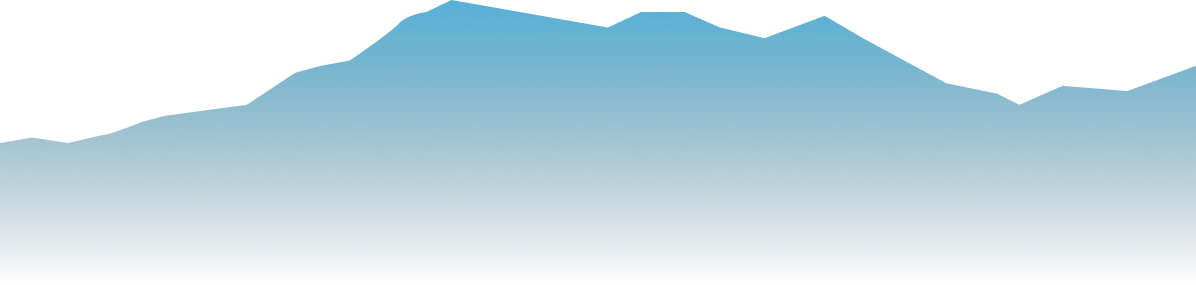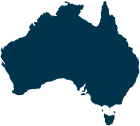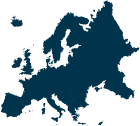Cyber Security
Adware: The Annoying Hitchhiker on Your Free Software
 Andrea Abbondanza ,
04 Jul, 2024
Andrea Abbondanza ,
04 Jul, 2024
Have you ever been annoyed by unwanted pop-up ads on your device while running a program? Chances are, these ads are part of adware, a malware commonly targeted for PCs and mobile devices.
Clicking on these ads may lead to bigger damage. To avoid falling victim, you must know how to deal with this malicious software. Let’s explore ways to prevent any type of adware infection and protect your precious data!
What is Adware?
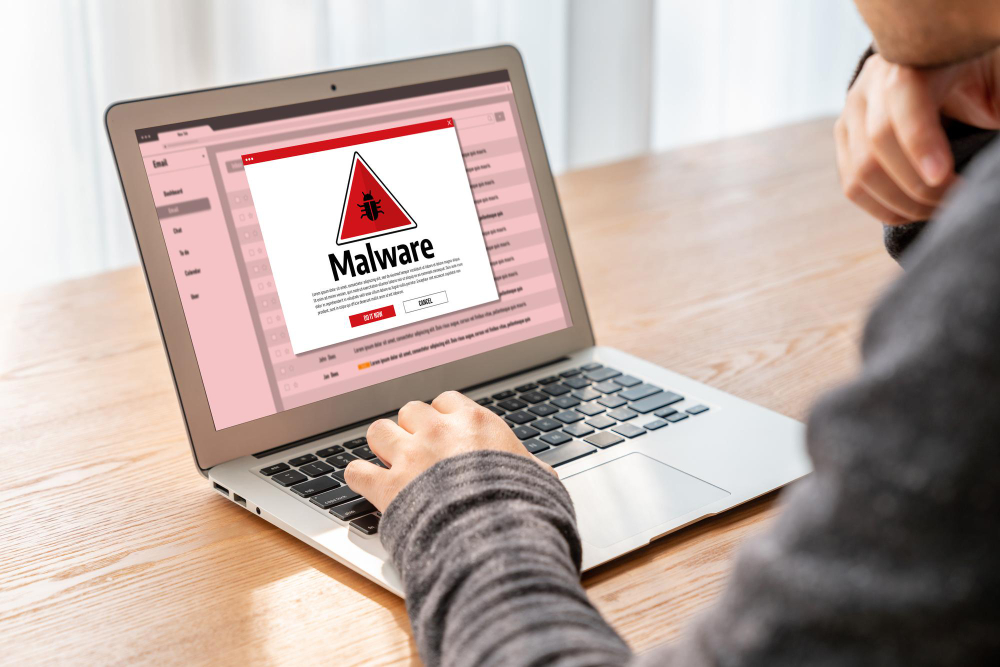
Adware, or advertisement-supported software, is a type of software that annoyingly displays unwanted advertisements on your device. It often installs itself without your knowledge or consent.
These ads can get irritating as they bombard you with pop-ups, banners, and other unwanted ads.
In 2023, Kaspersky noted a 50% rise in mobile device attacks, totaling nearly 33.8 million. Adware was the most common threat, making up 40.8% of all detected threats. This huge number shows how serious adware threat is.
How Does Adware Work?

Typically, adware works clandestinely inside an existing application on your device via a security vulnerability. You won’t even realize you’ve downloaded a bundle of adware-packed software onto your device.
The main aim is to wait for users to engage with the ads, such as clicking on them. The adware creators will make money from each user’s click, view, or installation.
Additionally, adware can also track and collect data from your online behavior to display targeted ads.
Adware is relatively harmless, but there’s a chance it will slow down your device, and, in worse cases, it poses privacy and security risks.
How Do You Get Adware?
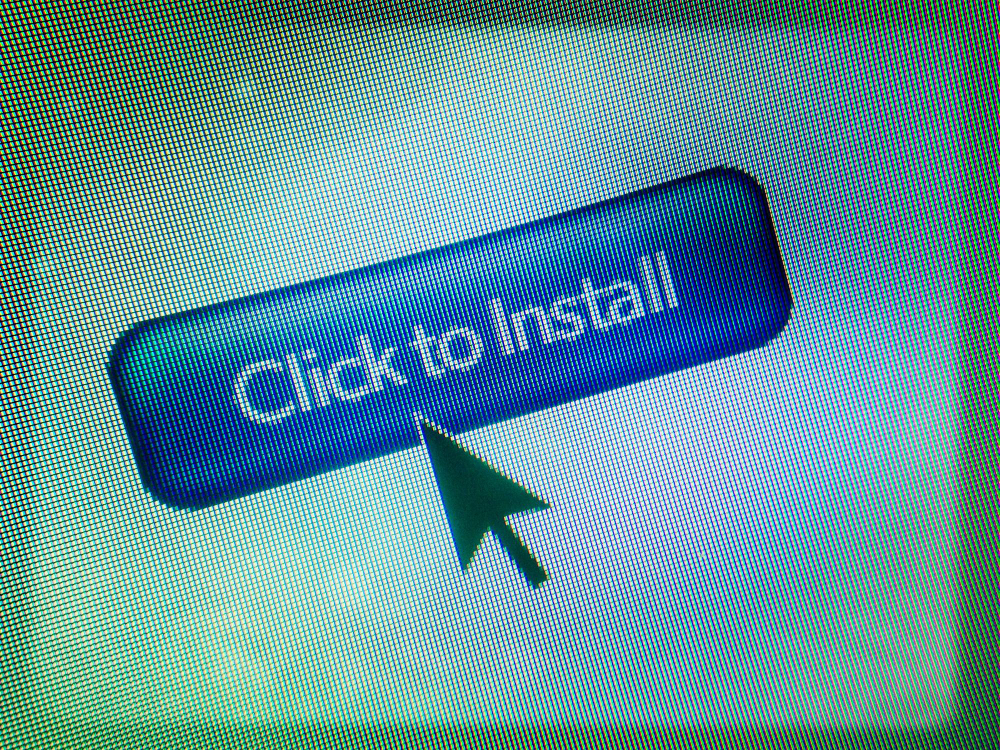
As mentioned before, people usually get adware on their devices by unintentionally installing a bundle of adware-packed software. Typically, it happens when you download and install software from online third-party websites that provide free software for everyone.
Types of Adware

Adware comes in various forms. Here are some types of adware to know about:
Legitimate Adware
Often labeled as ad-supported software, it serves ads as you surf the internet or engage with specific apps. This type of adware helps developers offer free software by generating revenue through ads.
Thus, the user completely consents to its terms during software installation, as they usually need it to get free software.
Malicious Adware
This type is designed to bombard users with unwanted ads and can often track online behavior without consent. This type of adware can slow down your device, change browser settings, and even install additional malware.
Unlike legitimate adware, malicious adware operates without the user’s knowledge and can pose significant privacy and security risks.
In some cases, legitimate adware may create unintentional security vulnerabilities that other malicious software can seep into, including:
PUPs are software programs that often come bundled with free software, are downloaded unintentionally, or are distributed through deceptive advertising. They can slow down your device, display unwanted ads, and collect personal information.
- Man-in-the-middle (MITM) Attacks
A Man-in-the-Middle attack is a cyberattack where an attacker secretly intercepts and possibly alters communication between two parties who believe their communication is direct. This can be used to steal sensitive information like login credentials and credit card numbers.
- Spyware
Spyware secretly spies and collects information about your online activities. It can monitor browsing habits, capture keystrokes, and steal sensitive data, often without the user’s knowledge.
How to Remove Adware

If you suspect adware is lurking on your device, you must know the correct steps to remove it immediately.
- Use a credible antivirus or anti-malware program to scan your device and detect and remove adware.
- Check your browser extensions and remove any sketchy ones. Adware often hides in browser add-ons.
- Clear your cache and cookies to eliminate any lingering adware traces. If the adware persists, consider using a dedicated adware removal tool.
- Finally, keep your operating system and software updated to prevent future infections.
How to Protect Yourself from Adware

Protecting yourself from adware involves a combination of good practices and using the right tools.
Keep All Software Updated
Making sure your software is updated is important in adware protection. These updates often include security patches that fix vulnerabilities exploited by adware. Ensure your operating system, browsers, and all installed applications are set to update automatically. Regular updates reduce the risk of adware infections and enhance your overall security.
Keep Your Activities Legal
Engaging in illegal activities online, such as downloading pirated software or visiting suspicious web pages, increases the risk of adware infections. These sources often bundle adware with their downloads.
Instead, always stick to legal and reputable sources for your software and media to minimize the risk of encountering adware.
Watch for the Fine Details
When installing new software, always read the fine print. Adware often comes bundled with legitimate software hidden in the installation process. Opt for custom installation and uncheck any additional software that you don’t recognize or need.
Be Cautious, Not Curious
Avoid clicking on suspicious links or pop-ups, even if they seem intriguing. Adware often spreads through deceptive ads and links. If something looks too good to be true, it probably is.
Frequently Asked Questions
Where is the adware on my computer?
Adware often hides in browser extensions, temporary files, and installed programs. Use an antivirus or anti-malware program to scan your system and manually check for suspicious entries.
How do I stop fake virus pop-ups?
Avoid clicking on suspicious pop-ups and close the browser window immediately. Use an ad blocker and run a full system scan with a reputable antivirus program to remove any underlying adware.
How do I know if I have adware?
Signs of adware include unwanted ads, slow system performance, and changes to your browser settings. Run a scan with an antivirus or anti-malware program to detect and remove adware.
Conclusion
Adware can be a persistent problem, but with the right precautions, you can protect yourself and your sensitive data. From keeping your software updated to using reputable antivirus programs to detect and remove adware, you can maintain a secure and adware-free system.
If you want extra protection from pesky adware and other malware, seeking assistance from a reputable cybersecurity company can be considered. Our cybersecurity experts at Fluxgate can help protect your precious data. Interested in learning more? Contact us now!