Malware comes in many forms, each designed by cybercriminals to infiltrate, damage, or exploit your systems. These advanced malware threats, from viruses and worms to ransomware and spyware, can significantly disrupt your digital life.
Ahead, we’ll explore the different types of malware, how they spread and steal personal data, how to remove them, and how to strengthen security protection.
What is Malware?
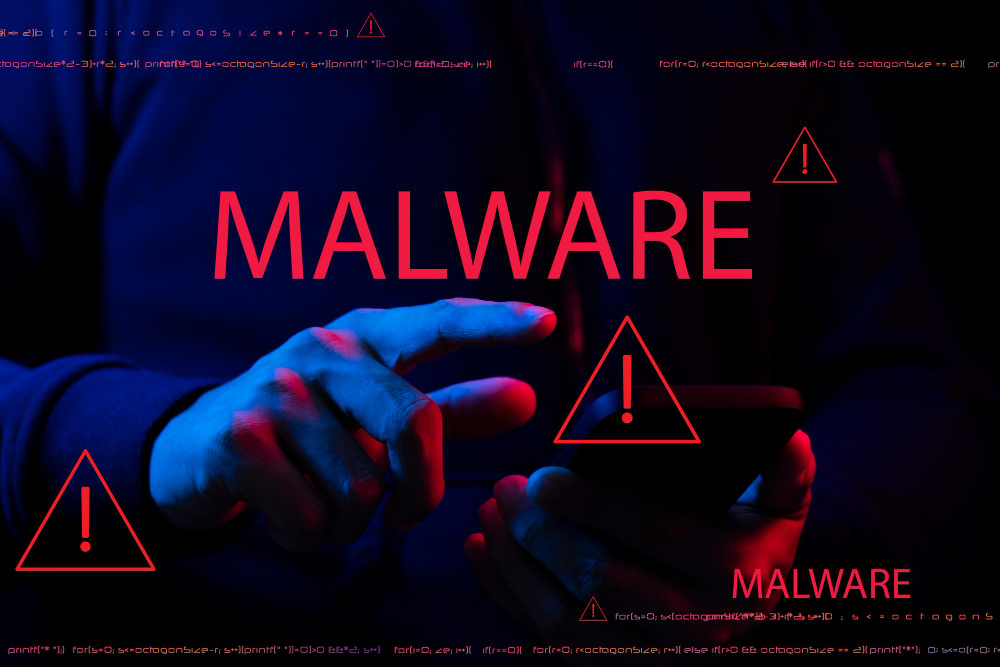
Malware, short for malicious software, refers to any software intentionally designed by attackers to damage a computer, server, or computer network. It can take various forms, like viruses, spyware, trojans, worms, ransomware, and more.
A survey reveals that in 2023, there were 6.06 billion malware attacks globally, a 10% increase from the previous year.
The aims of malware include:
- Stealing sensitive information and personal information
- Crashing your system
- Making a controversial statement
- Asking for ransom under specific condition
- Sabotaging someone
Every type of malware spreads and causes harm in its own way, but they all have one main: disrupting your digital life.
How Do I Get Malware?

Malware can infect your devices through various methods, such as:
- Clicking on a suspicious email attachment or link (usually via social engineering tactics)
- Downloading files or apps from untrusted websites and installing them on your device
- Connecting to an unsecured Wi-Fi network
Sometimes, just visiting a compromised website can be enough to get infected.
How Can I Tell If I Have a Malware Infection?

Malware infections often show some obvious signs. Here are some symptoms of being infected with malware to watch out for.
Your screen is packed with annoying ads
Pop-up ads can be beyond a mere annoyance; they might indicate a malware infection or adware.
If your screen is suddenly bombarded with unexpected ads, like a random prize announcement advertisement, even when you’re not browsing the web, it’s a red flag that adware has found its way to breach your device—please don’t ever click it.
Your computer slows down
Notice your computer crawling at a snail’s pace? Malware can hog system resources, slowing everything down.
When your operating system shows unusual behavior, the once-speedy device starts acting like it’s walking on quicksand; it’s time to be alert. Your device fan can often sound like a rocket blasting off if your system is infected with malware.
Your system’s internet activity has a weird increase
If your internet connection is unusually active when you’re not doing much online, it may be infected with malware.
Unexpected spikes in data usage, from trojans to botnets, can be a sign of malware communicating with its command and control center (C&C).
You notice a suspicious loss of disk space
Running out of disk space even though you haven’t downloaded anything significant? Malware, like bundleware, can eat up storage by downloading files or creating duplicates.
Your system crashes
Malware can cause frequent crashes or the dreaded blue screen of death (BSOD). If your computer crashes more often than usual, malware might be destabilizing your system, indicating that your computer system is compromised.
Your browser settings change
If your browser suddenly looks different or redirects you to strange sites, it’s likely infected. You may also notice some unwanted plugins or extensions installations.
You lose access to your files or your device
Ransomware can get unauthorized access, lock you out of your files or system, encrypt your data, and demand payment to restore access. If you find yourself locked out of your digital life, this attack might be to blame.
Different Types of Malware
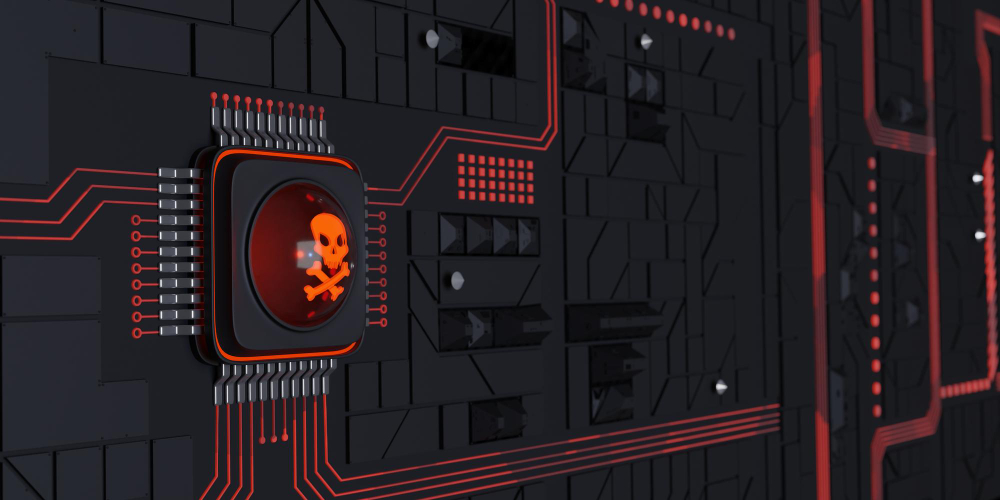
Let’s review some of the most common kinds of malware.
Viruses
Viruses attach themselves to clean files and spread throughout your system, infecting other files and programs. Usually, a phone or computer virus remains inactive until the infected file is executed, at which point it causes significant damage.
Worms
Unlike viruses, worms can spread without human-to-human interaction but through one machine connection to another. They replicate themselves and infect entire networks, making them particularly dangerous in connected environments. Phishing attacks can also exploit these vulnerabilities.
Spyware
Spyware hides in your system, secretly monitoring your activities and collecting information. It may steal sensitive data like credit card numbers or passwords, compromising privacy.
Trojan Viruses
Trojan viruses disguise themselves as legitimate software. Once activated, trojan horse programs can infect your computer system and create backdoors for other malware.
Ransomware
As mentioned above, this malware type locks your files or system and demands payment to restore access. Most of the time, you will get the access back after you give these attackers the money they demand.
Adware
This malware can take action to bombard you with unwanted ads. While not always harmful, it can be a gateway for more alerting malware.
Scareware
Using social engineering, scareware tricks you into thinking your system is infected, urging you to buy fake solutions. While it’s not necessarily damaging, it may convince the victim to spend money on unnecessary or harmful software.
Cryptojacking
This malware uses your system’s resources to mine cryptocurrency. Your device might slow down significantly as the malware drains your CPU power for cryptomining profit.
Rootkit
Rootkits give hackers control over your system, often going undetected. They can hide deep in your operating system, making them hard to remove.
Rogue software
Rogue security software pretends to be legitimate security software but actually spreads malware. Don’t be deceived!
Keyloggers
A keylogger malware records your keystrokes, stealing sensitive information like passwords. It can track everything you type, making your data vulnerable.
How To Remove Malware

Here’s a simple guide to reclaiming your device from malware.
Download and install a good cybersecurity program
A reputable cybersecurity program is your first line of defense. Look for ones that offer real-time protection and regular updates to prevent new threats and attacks. Usually, you need to buy the pro version for more robust protection.
Run a scan using your new program
After installing, run a full system scan. The program will identify and remove any existing malware, giving you a clean slate.
Change all your passwords
If you suspect a malware infection, change your passwords immediately. This prevents hackers from accessing your accounts and personal information, even if they’ve stolen your credentials.
How Can I Protect Myself from Malware?

When it comes to malware, prevention is the best cure. Here are some tips to keep your devices safe.
Be Cautious Online
Avoid downloading files or clicking on sketchy links from sources you don’t trust.
Secure Your Devices
Use firewalls and security programs like an antivirus or anti-malware program, and update your malware protection software regularly.
Monitor Your Downloads and Software Purchases
Ensure that you download software only from official websites or trusted sources. Be cautious of free software that seems too appealing.
Conduct Regular System Scans
Frequently scan your system for malicious, unwanted software. Regular checks help detect and eliminate threats early, keeping your device secure.
Frequently Asked Questions
How do you detect malware?
Who does malware target?
Do mobile devices get malware?
Conclusion
Malware is a persistent threat in our digital lives, but with the right knowledge and tools, you can protect yourself. Stay vigilant, keep your defenses strong, and always be cautious online.
Want extra protection to safeguard your company data from malware? Contact Fluxgate for more in-depth information and professional cyber security expert assistance!
