Having a complex data system that stores sensitive and private data requires organisations to be aware of developments in viruses and malware in the cybersecurity world. Understanding and knowing how to avoid these cyber threats will help you have a more secure and safe system. One example is the term worm in cyber security, which frequently arises when discussing the dangers of self-replicating malware. This type of malware can be quite dangerous for a system because it can spread quickly and does not require human intervention, unlike viruses. Read this article to get an overview of worms and effective ways to avoid this type of malware.
What is a computer worm in cyber security?

A computer worm in cyber security is a type of malware that can spread across computers without requiring a host file to replicate. It is a different type of cyber threat from a virus because a virus can only work and spread across a system when a user clicks on a link or opens an application.
However, a computer worm is a self-replicating malware that exploits security vulnerabilities in software or systems, allowing it to propagate independently. It could lead to a negative impact on your system and put your data at risk of being stolen and deleted. Moreover, this type of malware is challenging to remediate because it spreads rapidly and requires a significant amount of time to recover from.
Is a worm a virus?
Although worms and viruses are types of malware that can spread quickly and endanger the system, there are significant differences in how they spread and infect the system. While viruses can spread due to human or user intervention, worms move independently and more quickly to exploit network vulnerabilities. Therefore, worms in cybersecurity are more challenging to prevent and recover from in a system.
How does a computer worm work?

The emergence of a computer worm in cyber security can occur due to several factors, but the main factor is the existence of vulnerabilities in a network. The worm identifies and exploits vulnerabilities without the user’s knowledge, which could lead to many negative impacts on the overall system. Moreover, it can also gain access in several ways besides identifying vulnerabilities, such as backdoors built into software that allow cybercriminals to control infected systems, or through the use of flash drives for remote access.
Worms can also cause severe disruptions to network traffic, consuming bandwidth and affecting the performance of other devices connected to the network. In some cases, worms may also carry additional malicious payloads, such as ransomware or spyware, further compromising the security of the infected systems.
Types of computer worms
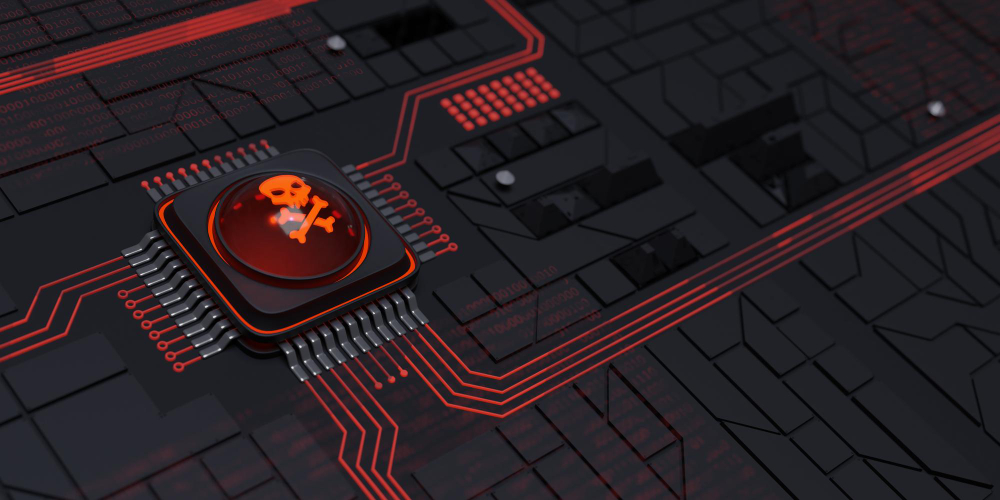
File-Sharing Worms
File-sharing worm in cyber security spread through peer-to-peer (P2P) file-sharing networks. These worms often disguise themselves as attractive files or software downloads, tricking users into executing them. Once executed, they replicate and spread across other systems connected to the network, causing widespread damage.
Email Worms
Email worms spread via email attachments or links in emails, often disguised as legitimate messages from trusted sources. These worms exploit users’ tendencies to open unsolicited attachments, quickly spreading once activated. They can cause significant harm by infiltrating email inboxes and disrupting communication.
Cryptoworms
Cryptoworms combine the characteristics of a worm and ransomware. They encrypt files on infected devices, locking users out of their data until a ransom is paid. These worms spread autonomously across networks, affecting multiple systems and often leading to significant financial losses for businesses.
IM Worms
Instant Messaging (IM) worms spread through messaging services like Skype, WhatsApp, and other platforms. They often disguise themselves as innocent links or attachments, tricking users into clicking and spreading the worm further. They can steal information or infect devices with additional malicious software.
IRC Worms
Internet Relay Chat (IRC) worms use IRC channels to communicate and spread to other systems. These worms often rely on IRC bots to send copies of themselves to other users in the channel, infecting those users who click on the malicious links.
P2P Worms
P2P worms exploit peer-to-peer networks for distribution. These worms spread through shared files in P2P networks and can affect anyone who downloads and opens an infected file. Once on a system, the worm can spread to other connected devices, making it a significant threat in file-sharing environments.
Examples of computer worms
SQL Slammer
The SQL Slammer worm, first identified in 2003, targeted Microsoft SQL Server 2000. It spread rapidly, causing significant disruptions worldwide by overwhelming network traffic. It was notorious for its speed, infecting over 75,000 servers in just 10 minutes, and it caused widespread network slowdowns.
Morris
The Morris worm, released in 1988, was one of the first worms to spread across the Internet. It exploited vulnerabilities in UNIX systems and was designed to spread by exploiting system weaknesses. Though not intended to cause harm, its unintended consequences led to the creation of the first Computer Emergency Response Team (CERT).c ullamcorper mattis, pulvinar dapibus leo.
Storm Worm
The Storm Worm, identified in 2007, spread through phishing emails containing links to malicious attachments. It infected millions of computers, turning them into bots for cybercriminals to control. The worm was part of a larger botnet operation, which was used for various malicious activities, including spamming.
Mydoom
The Mydoom virus was the fastest spreading worm in 2004, spreading through email attachments. This virus spreads spam that can disrupt overall system performance. It caused significant disruption to targeted websites, which could have had a negative impact if an appropriate response plan had not been in place.
Duqu
A type of virus discovered several years ago is Duqu, a sophisticated worm designed to gather intelligence. The primary purpose of this virus is to steal sensitive information from an organisation’s data system. Moreover, Duqu was linked to Stuxnet and was used by state-sponsored actors to spy on nuclear facilities.
ILOVEYOU
A unique type of worm is the ILOVEYOU virus, which was released in 2000. This virus replicates emails and generates multiple copies on the victim’s computer, causing widespread damage. It can lead to data loss and have serious consequences for an organisation.
Signs of a worm infection
The signs of a worm infection can vary depending on the type and severity of the infection. Some common symptoms include slow system performance, unexpected pop-ups or system crashes, and a significant drop in internet speed due to the worm using up network bandwidth. Additionally, users may notice unusual system activity or the appearance of unfamiliar files and programs. If a computer is experiencing these issues, it may be infected with a worm.
How to remove worms
Removing a computer worm in cyber security is not easy and quite challenging because it requires several steps. A structured and correct response plan is needed to disconnect the infected system from the network and prevent further spread. Another step after identifying the infected system is to update the antivirus to scan and detect the worms.
Detection makes your system more aware and prevents worms from spreading freely to all systems. In severe cases, restoring the system from a clean backup or reinstalling the operating system may be the only option.
How to prevent computer worm infections
Before computer worms attack your system and cause a negative impact, it is better to know the right prevention methods for this malware. You can train staff to recognise and be more aware of computer worms.
Learn about the types of worms that can occur and how to prevent them to protect your system effectively. Additionally, use antivirus software and update it regularly. Moreover, it is recommended to use DNS filtering for enhanced protection.
Frequently Asked Questions
What is a virus and a worm?
A virus is a type of malware that attaches itself to a file or program, spreading when that file is executed or opened. A worm, on the other hand, is a self-replicating program in cyber security threats that spreads across networks by exploiting system vulnerabilities. Unlike viruses, worms do not require a host file to spread.
What is worm compliance?
Worm compliance involves implementing security measures to protect against the spread of computer worms. It includes ensuring that systems are updated with the latest security patches, using firewalls to block malicious traffic, and adhering to best practices for network security.
What is the most famous computer worm?
One of the most notorious computer worms is the ILOVEYOU worm, which spread rapidly through email in 2000. It caused significant damage by replicating itself and sending copies to everyone in the victim’s address book. Its widespread impact has made it one of the most memorable malware attacks in history.
Conclusion
In conclusion, worm in cyber security pose a significant cybersecurity threat as they can spread rapidly and cause extensive damage. It is crucial to understand how worms operate, recognise the signs of an infection, and implement preventative measures to safeguard both personal and business systems. By staying informed and proactive, individuals and organisations can minimise the risk of falling victim to these harmful cyber threats.
